Overview and practical use cases with open source tracing tool for Java Apps. Glowroot. Installation
In that small article, you can find how to install the agent of Glowroot.
Installation of the application is quite simple on agents, and this article shows a scheme for working with a built-in collector, but for industrial installations we use it with a bundle with elasticsearch.
The installation can be both for individual nodes and so for the central collector. In this case, consider for a separate node.
Prerequisites:
- {jira_home} - is location of Jira home directory.
- {jira_installation_directory} is the location of Jira installation directory.
Steps:
- Downloading the installer
wget -c https://github.com/glowroot/glowroot/releases/download/v0.13.6/glowroot-0.13.6-dist.zip
- To check, create a directory via command
mkdir -p /{jira_home}/glowroot/tmp- Let the Jira process write and set ownership for simplicity, but it is recommended that you just give the write ability to the owner of the Jira process.
chown -R jira: /{jira_home}/glowroot- We additionally set the argument to setenv.sh in the jira installation directory, in our case it is /jira/current/bin. By default, Atlassian uses the /opt/atlassian/jira/bin directory and add the following line in the file
JVM_SUPPORT_RECOMMENDED_ARGS="-javaagent:/{jira_home}/glowroot/glowroot.jar ${JVM_SUPPORT_RECOMMENDED_ARGS}"- After we restart the application via:
systemctl restart jira
- And best practice is monitoring for errors by
tail -f {jira_installation_directory}/logs/catalina.out - Since the default address is 127.0.0.1, go to the directory in glowroot and see that there are files such as admin.json. In that file, you can change bindAddress to 0.0.0.0 or whatever you require. In my case, I will add contextPath - /glowroot.
- And then on reverse proxy, add configuration on nginx like this
location /glowroot {
proxy_pass http://127.0.0.1:4000;
}on httpd like this
ProxyPass /glowroot http://127.0.0.1:4000/glowroot
ProxyPassReverse /glowroot http://127.0.0.1:4000/glowroot
Additionally, you can look at the attached documentation
https://github.com/glowroot/glowroot/wiki/Agent-Installation-(with-Embedded-Collector)
As a result, at our address, jira.example.com/glowroot sees transactions with percentiles.

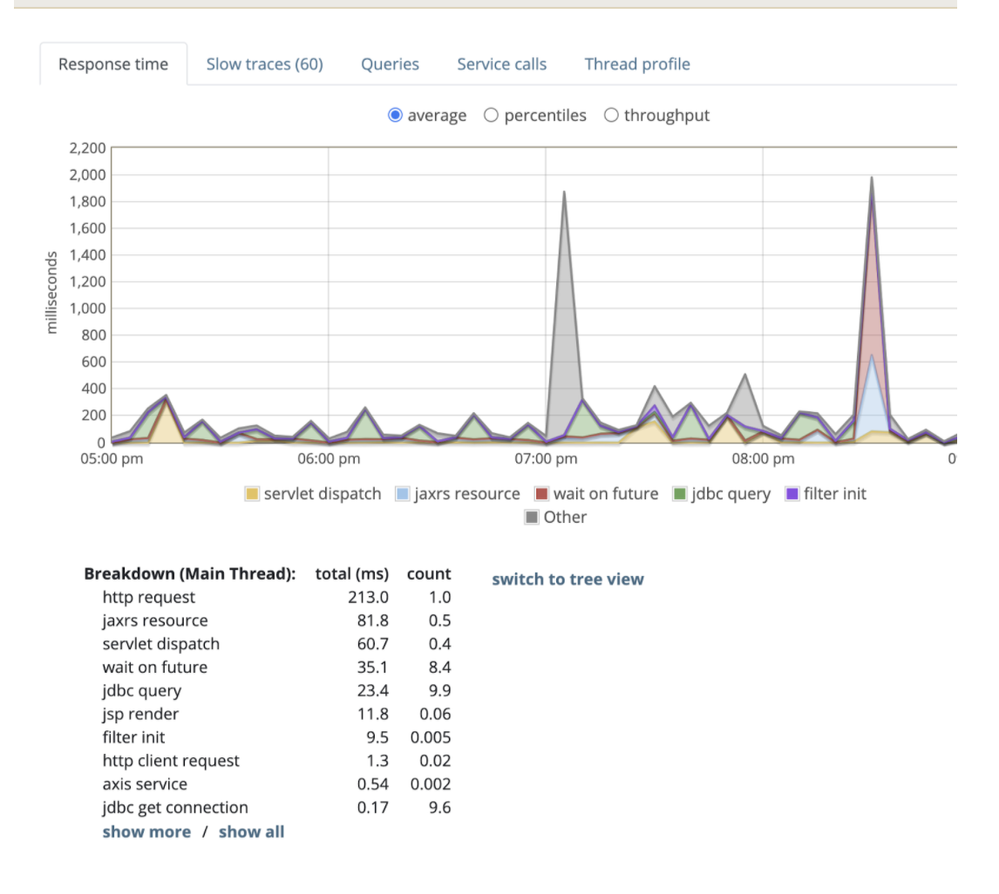
Comments
Post a Comment