Is this Dependency hell or story about CodeCache?
- Get link
- X
- Other Apps
Today, I want to share my opinion about some improvements in the plugins directory, it’s continued article of OWASP dependencies checks (link).
As we know last time Atlassian start by design to request CodeCache 512M in setenv.sh. (https://jira.atlassian.com/browse/JRASERVER-66796)
So based on that general picture we can find the code cache one of the main areas of memory.
Simply put, JVM Code Cache is an area where JVM stores its bytecode compiled into native code. We call each block of the executable native code a nmethod. The nmethod might be a complete or inlined Java method.
The just-in-time (JIT) compiler is the biggest consumer of the code cache area. That's why some developers call this memory a JIT code cache.
Just to be clear, why do most of apps are a huge memory and time consumers? Most of answer is new functionality, but functionality is not growing exponentially, as a codebase.
Based on that hypothesis, I investigated the pom.xml in-house apps in my instances and open-source apps, where found a small dependency hell (https://en.wikipedia.org/wiki/Dependency_hell) .
So let’s start. I have almost 400M of installed plugins in Jira’s home.
- Let’s investigate in-house apps, so that’s easy to investigate by maven command from Atlassian SDK.
atlas-mvn dependency:analyze
The output will be like this
As a result, you can investigate the WARNING messages,
to make it periodically it’s helped me https://maven.apache.org/shared/maven-dependency-analyzer/project-info.html
As an example, I have apps 16M, after reviewing the scopes, dependencies it’s starting to be 5.6MB.
2. The same steps you can do with open source apps, e.g. I did with Jira-toolkit app (Atlassian).
As a result you can easier, make a pull request.
Also, jdeps shows interesting points to understand apps are ready for the new Jira or not, if the in-house developer left and you can’t find any source code.
Conclusion
I think in-house developers will do the next easy steps the Atlassian platform will work much efficiently.
- Do clean a pom.xml or just use exactly used dependency
- Try to maximum reuse dependency like setting in maven <scope>provided</scope>
- Please, use up to date the dependency, as can be improved, in different purpose, security or performance improvements or new functionality. Where you can aggregate or review dependencies.
Based on the 3 easy steps we can improve performance and security.
P.S. I will be happy if Atlassian will extend requirements (https://developer.atlassian.com/platform/marketplace/dc-apps-submitting-your-app/), by adding the report of OWASP dependency check (https://owasp.org/www-project-dependency-check/) as the required option.
As a result, we can see reduced dependencies which are to improve the performance, because it’s related to the memory, exact functions, up to date dependencies.
Hope it helps.
Cheers,
Gonchik Tsymzhitov
- Get link
- X
- Other Apps
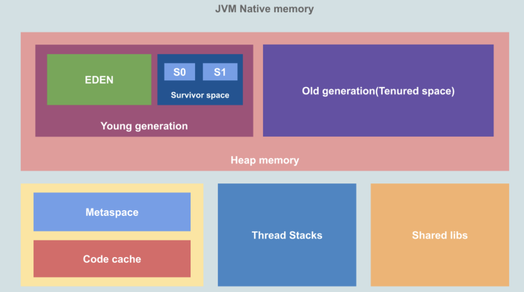
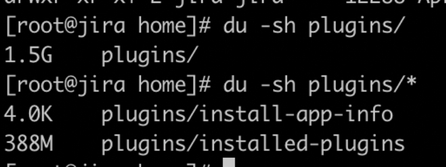
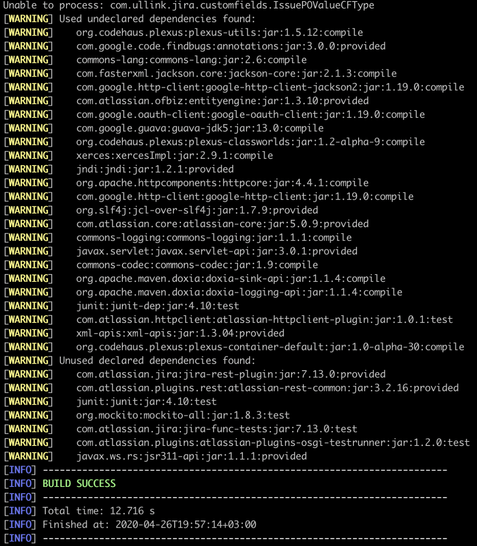
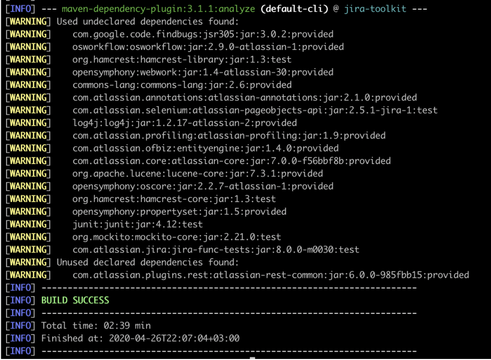
Comments
Post a Comment