How to set "Log work" button on the panel of issue view instead of under "More"
Hi!
Today I would like to share just one of the customisations related to the UI. Of course, it's a small AJS, AUI trick :)
Still, most of my Jira instances are DC and Server.
And quite often request to see the standard Log work button on the next panel.
instead of here
That’s easy to set via console log:
snippet:
const logButton = '<a id="new-log-work" title="Log work" class="aui-button toolbar-trigger issueaction-log-work" href="/secure/CreateWorklog!default.jspa?id='+JIRA.Issue.getIssueId()+'" resolved=""><span class="trigger-label">Log Work</span></a>';
AJS.$('#opsbar-opsbar-operations').append(logButton);
We can set that change into an Announcement banner or use some app, like JSincluder. You can in marketplace or in github.
Hope it helps.
Cheers,
Gonchik
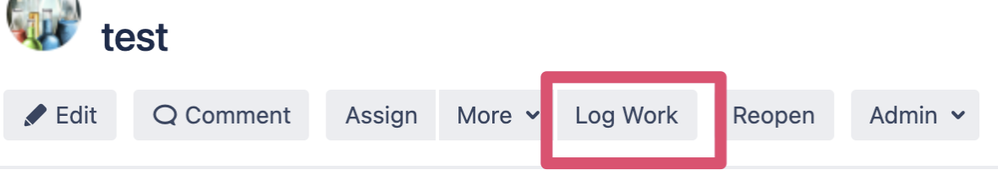
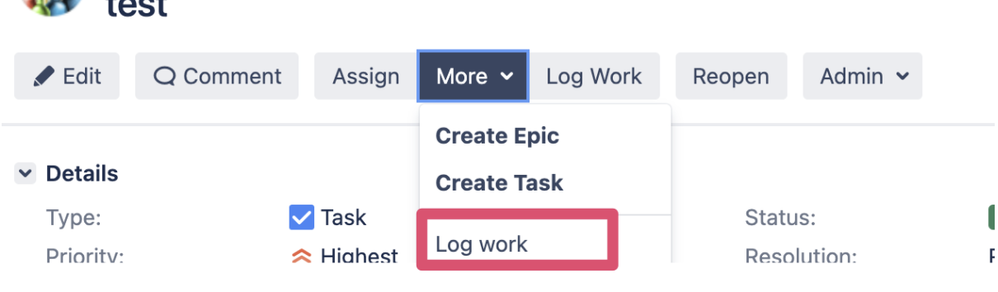
Comments
Post a Comment